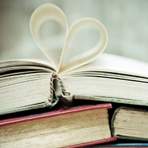CISCOcatalyst系列交换机产品常用维护命令郑州嘉通公司制作2007年11月1.在基于IOS的交换机上设置主机名/系统名: switch(config)#hostnamehostname 在基于CLI的交换机上设置主机名/系统名: switch(enable)setsystemnamename-string 2.在基于IOS的交换机上设置登录口令: switch(config)#enablepasswordlevel1password 在基于CLI的交换机上设置登录口令: switch(enable)setpassword switch(enable)setenalbepass 3.在基于IOS的交换机上设置远程访问: switch(config)#interfacevlan1 switch(config-if)#ipaddressip-addressnetmask switch(config-if)#ipdefault-gatewayip-address 在基于CLI的交换机上设置远程访问: switch(enable)setinterfacesc0ip-addressnetmaskbroadcast-addressswitch(enable)setinterfacesc0vlanswitch(enable)setiproutedefaultgateway 常用配置命令4.在基于IOS的交换机上启用和浏览CDP信息: switch(config-if)#cdpenable switch(config-if)#nocdpenable 为了查看Cisco邻接设备的CDP通告信息: switch#showcdpinterface[typemodle/port] switch#showcdpneighbors[typemodule/port][detail] 在基于CLI的交换机上启用和浏览CDP信息: switch(enable)setcdp{enable|disable}module/port 为了查看Cisco邻接设备的CDP通告信息: switch(enable)showcdpneighbors[module/port][vlan|duplex|capabilities|detail]5.基于IOS的交换机的端口描述: switch(config-if)#descriptiondescription-string 基于CLI的交换机的端口描述: switch(enable)setportnamemodule/numberdescription-string 6.在基于IOS的交换机上设置端口速度: switch(config-if)#speed{10|100|auto} 在基于CLI的交换机上设置端口速度: switch(enable)setportspeedmoudle/number{10|100|auto} switch(enable)setportspeedmoudle/number{4|16|auto} 7.在基于IOS的交换机上设置以太网的链路模式: switch(config-if)#duplex{auto|full|half} 在基于CLI的交换机上设置以太网的链路模式: switch(enable)setportduplexmodule/number{full|half} 8.在基于IOS的交换机上配置静态VLAN: switch#vlandatabase switch(vlan)#vlanvlan-numnamevlan配置案例Catalyst3560G-24ts-e配置center_1#showrunBuildingconfiguration...Currentconfiguration:1789bytes!version12.2noservicepadservicetimestampsdebuguptimeservicetimestampsloguptimenoservicepassword-encryption!hostnamecenter_1//交换机命名为center_1!nologgingconsoleenablepasswordcisco//enable密码:cisco!noaaanew-modelipsubnet-zero!nofileverifyauto!spanning-treemodepvst//起用生成树spanning-treeextendsystem-idspanning-treevlan1priority0//根桥优先级设置成0*越小越好!vlaninternalallocationpolicyascending!!interfacePort-channel1//建立以太网通道switchporttrunkencapsulationdot1q//定义封装类型为dot1qswitchportmodetrunk//定义为干道!interfaceGigabitEthernet0/1interfaceGigabitEthernet0/2!interfaceGigabitEthernet0/3!interfaceGigabitEthernet0/4switchporttrunkencapsulationdot1q//定义封装类型为dot1qswitchportmodetrunkchannel-group1modeon//放入以太网通道组1模式为无条件捆绑!interfaceGigabitEthernet0/24switchporttrunkencapsulationdot1q//定义封装类型为dot1qchannel-group1modeon//放入以太网通道组1模式为无条件捆绑!interfaceGigabitEthernet0/25spanning-treeportfast//起用portfast!interfaceGigabitEthernet0/26spanning-treeportfast!interfaceGigabitEthernet0/27interfaceGigabitEthernet0/28spanning-treeportfast!interfaceVlan1ipaddress192.168.42.1255.255.255.0//vlan1管理IP!ipclasslessiphttpserver!control-plane!linecon0passwordcisco//enable密码:ciscologinlinevty04passwordcisco//vty密码:ciscologinlinevty515nologin!End常用show命令 1.showversion-显示当前交换机上运行的IOS版本,连同关于可以使用的硬件、RAM和闪存、交换机正常运行时间、当前运行的IOS映像文件、最后一次再次加载的原因以及配置注册的内容的许多细节。 showver CiscoIOSSoftware,C3560Software(C3560-IPBASE-M),Version12.2(25)SEE2,RELEASESOFTWARE(fc1) Copyright(c)1986-2006byCiscoSystems,Inc. CompiledFri28-Jul-0607:19byyenanh Imagetext-base:0x00003000,data-base:0x00EB0F14 ROM:BootstrapprogramisC3560bootloader BOOTLDR:C3560BootLoader(C3560-HBOOT-M)Version12.2(25r)SEC,RELEASESOFTWARE(fc4) Switchuptimeis1hour,14minutes SystemreturnedtoROMbypower-on Systemimagefileis"flash:c3560-ipbase-mz.122-25.SEE2/c3560-ipbase-mz.122-25.SEE2.bin" ciscoWS-C3560-24TS(PowerPC405)processor(revisionD0)with118784K/12280Kbytesofmemory.ProcessorboardIDCAT1042ZJU0Lastresetfrompower-on2VirtualEthernetinterfaces24FastEthernetinterfaces2GigabitEthernetinterfacesThepassword-recoverymechanismisenabled.512Kbytesofflash-simulatednon-volatileconfigurationmemory.BaseethernetMACAddress:00:19:E7:A0:83:80Motherboardassemblynumber:73-9897-06Powersupplypartnumber:341-0097-02Motherboardserialnumber:CAT10415V3HPowersupplyserialnumber:DCA103881LVModelrevisionnumber:D0Motherboardrevisionnumber:A0 Modelnumber:WS-C3560-24TS-S Systemserialnumber:CAT1042ZJU0 TopAssemblyPartNumber:800-26160-02 TopAssemblyRevisionNumber:C0 VersionID:V02 CLEICodeNumber:COMMG00ARB HardwareBoardRevisionNumber:0x01 SwitchPortsModelSWVersionSWImage ------------------------------------ *126WS-C3560-24TS12.2(25)SEE2C3560-IPBASE-M Configurationregisteris0xF Showrunning-config[interfacetypemod/num|vlanvlan-id|modulemod] 显示running-config配置文件的内容。可以跳到接口、vlan或者交换机的模块的相关配置 Showstartup-config 显示startup-config配置文件的内容 Showtech-support 为CiscoTAC支持人员提供信息 Showinterfacemodule/number 注意查看任何大于0的错误计数,速度与双工匹配 Switch#showintg0/1 GigabitEthernet0/1isdown,lineprotocolisdown(err-disabled) HardwareisGigabitEthernet,addressis0019.e7a0.8381(bia0019.e7a0.8381) MTU1500bytes,BW10000Kbit,DLY1000usec, reliability255/255,txload1/255,rxload1/255 EncapsulationARPA,loopbacknotset Keepalivenotset Auto-duplex,Auto-speed,linktypeisauto,mediatypeisunknown inputflow-controlisoff,outputflow-controlisunsupported ARPtype:ARPA,ARPTimeout04:00:00 Lastinputnever,outputnever,outputhangnever Lastclearingof"showinterface"countersnever Inputqueue:0/75/0/0(size/max/drops/flushes);Totaloutputdrops:0 Queueingstrategy:fifo Outputqueue:0/40(size/max) 5minuteinputrate0bits/sec,0packets/sec 5minuteoutputrate0bits/sec,0packets/sec 0packetsinput,0bytes,0nobuffer Received0broadcasts(0multicast) 0runts,0giants,0throttles 0inputerrors,0CRC,0frame,0overrun,0ignored 0watchdog,0multicast,0pauseinput 0inputpacketswithdribbleconditiondetected 0packetsoutput,0bytes,0underruns 0outputerrors,0collisions,15interfaceresets 0babbles,0latecollision,0deferred 0lostcarrier,0nocarrier,0PAUSEoutput 0outputbufferfailures,0outputbuffersswappedout Showvlanidvlan-id center_1#showvlan VLANNameStatusPorts ---------------------------------------------------------------------------- 1defaultactiveGi0/1,Gi0/2,Gi0/3,Gi0/4 Gi0/5,Gi0/6,Gi0/7,Gi0/8 Gi0/9,Gi0/10,Gi0/11,Gi0/12 Gi0/13,Gi0/14,Gi0/15,Gi0/16 Gi0/17,Gi0/18,Gi0/19,Gi0/20 Gi0/21,Gi0/22,Gi0/23,Gi0/24 Gi0/25,Gi0/26,Gi0/27,Gi0/28 1002fddi-defaultact/unsup 1003token-ring-defaultact/unsup 1004fddinet-defaultact/unsup 1005trnet-defaultact/unsup 补充命令: Showipinterfacebrief noipdomain-lookup nologgingconsole
本文档为【cisco交换机配置培训】,请使用软件OFFICE或WPS软件打开。作品中的文字与图均可以修改和编辑,
图片更改请在作品中右键图片并更换,文字修改请直接点击文字进行修改,也可以新增和删除文档中的内容。
该文档来自用户分享,如有侵权行为请发邮件ishare@vip.sina.com联系网站客服,我们会及时删除。
[版权声明] 本站所有资料为用户分享产生,若发现您的权利被侵害,请联系客服邮件isharekefu@iask.cn,我们尽快处理。
本作品所展示的图片、画像、字体、音乐的版权可能需版权方额外授权,请谨慎使用。
网站提供的党政主题相关内容(国旗、国徽、党徽..)目的在于配合国家政策宣传,仅限个人学习分享使用,禁止用于任何广告和商用目的。